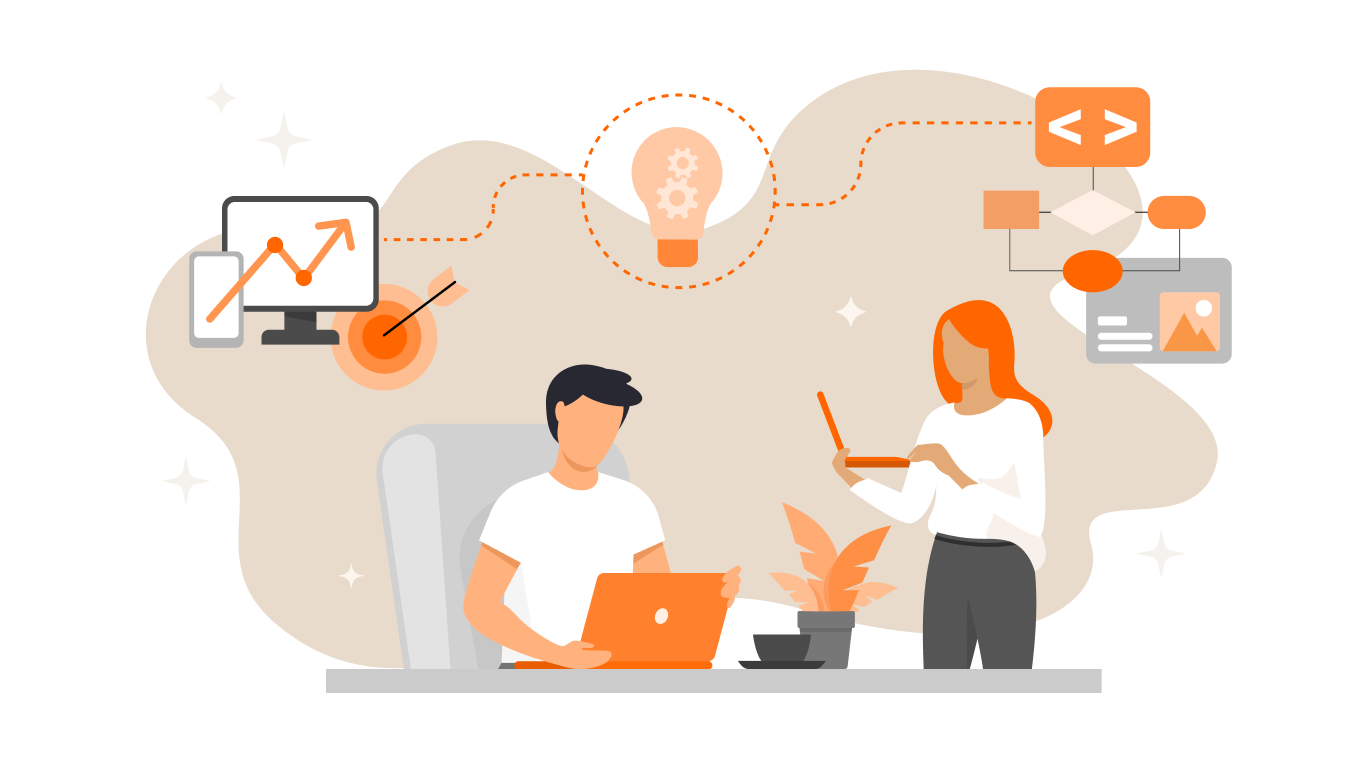Microsoft MyAnalytics

The Office365 package contains a new MyAnalytics module. It helps to find out how much time you spend on email-correspondence, meetings, after-hours work and other activities. Learn how this tool works and what can be useful to you.
Developers of smart watches and fitness bands solved the problem of calculating the results of sports training, and Microsoft seems to be going to do the same for office work. In its cloud product Office365, a module has appeared that scrupulously collects data on the personal productivity of the user and determines the worthless activities, which can be completely ignored.
This is the Delve Analytics software module, which has recently been part of Office365 and is available on the most functional E5 tariff plan. This is a Delve startup product, bought by Microsoft several years ago. In the status of an independent product, Delve did not differ much from other time trackers. But after integration with the Office365 cloud package, it learned how to collect information about user activity, analyze it and provide the results of analysis in a visual form. The main menu MyAlalytics contains the basic metrics for working with Office365 Office suite.For those who work a lot with office applications, MyAnalytics performs the same role as a fitness band for those involved in sports. It helps to understand what types of “exercises” (read – work tasks) you are sufficiently productive, and where your efficiency leaves much to be desired. Below are listed the five basic functions of MyAnalytics, which, when used daily, will help to work more productively and, more importantly, not to do unnecessary.
Habits of working with mail help to understand how quickly and disciplined you and your colleagues react to messages by email. Office employees spend 60 to 80% of their time working with e-mail. Analyzing this process, MyAnalytics monitors two basic metrics: the time spent working with mail, and the speed with which communication is done by email. In addition to the ratio of read and unread messages, the software module estimates the approximate time you spent reading and sending e-mails based on average values: each sent letter is 5 minutes, 2.5 minutes for each one. The time of work with e-mail is considered for all devices, including laptops, tablets and smartphones. This is a great bonus, for which you need to thank the cross-platform Office365.
Pay attention. MyAnalytics is able to monitor the postal discipline of your respondents. On the one hand, it shows which part of the electronic messages sent by you has been read by the addressees. On the other hand, it allows us to judge how quickly the addressees reacted to these messages. If you are the leader and the efficiency of your e-mail communication depends on the productivity of your team, this function is at least not superfluous.
Meetings
Multitasking is not the best quality when it comes to holding meetings. On the advisability of all kinds of meetings written a huge number of books, and still on the issue of meetings, there is no common opinion. Everyone decides for himself. However, the performance tracker here can also provide food for thought. He considers the total time spent on meetings.
Pay attention. This function can calculate the time spent by the user in multitasking mode. For example, in the course of a meeting you are actively responding to letters – at least from a computer, at least from a smartphone. MyAnalytics fixes this fact and reflects it in the report. If the percentage of such multitasking meetings in your meeting schedule is significant, it is worthwhile to consider whether the meetings in which you find time to write electronic messages are important?
Useful time
Unfortunately, it is not always possible to manage useful time evenly for all days of the week. Useful time is the opposite of time spent in meetings. It is noteworthy that postal activity also refers to useful time, since for very many leaders their job is to correctly and accurately assign tasks to subordinates. And often such a letter requires a deep study. Sometimes, and two hours is not enough.
Pay attention. The creators of MyAnalytics are sure that valuable time is two or more hours between meetings, which the user dedicates to performing direct duties. That your productivity is not affected, it makes sense to keep this fact in mind, planning working meetings.
Collaboration
Another useful section is devoted to the issue of intra-command interaction. A tracker based on historical data forms a group of employees with whom you spend a lot of time in meetings, conduct active correspondence and respond to letters quickly.
For example, looking at MyAnalytics, you see that in your regular contacts are people from one unit, but different positions. And with all of them you are in correspondence, and the topics of letters often intersect. In an ordinary mail client, this trend is not always possible to identify. Having received such statistics, the user at least thinks about how to make communication with colleagues not so massive, but effective at the same time.
Pay attention. If you are a leader, the Collaboration Analysis function will help you to understand whether communication with your subordinates is sufficient. Often this knowledge helps to avoid losing valuable employees who believe that the manager (that is, you) does not pay enough attention to them and the results of their work.
Overtime
The habit of checking mail at every opportunity can eat a tangible piece of your free time. As the name implies, this part of MyAnalytics functionality helps to understand how much trivial “minute” distractions to the affairs of the service stretch your working time. For example, when you check working mail on the way from the office in a taxi, immediately after waking up or just on weekends to make sure that there is no “fire”.
Pay attention. The goal setting function, which is also implemented in MyAnalytics, is an excellent fit for overtime accounting. If you want to find a balance between work and personal life, set a goal for the number of hours off-hour time per week. Goals can be set to any of the five MyAnalytics monitoring areas. But, in our opinion, it is in limiting the extra hours and the main value of this tracker for the user is to learn how to pack activity within the framework of a working day and respect the time of colleagues who may not always be comfortable reading your letters and thinking over the tasks assigned to the after-hours time.
Instead of concluding
As you can see, MyAnalytics was developed not to defeat procrastination at all. On the contrary, it is aimed at sufficiently motivated people who know how to work, but who would not hurt to know from what sphere of work with office applications you can squeeze a few percent of personal effectiveness.